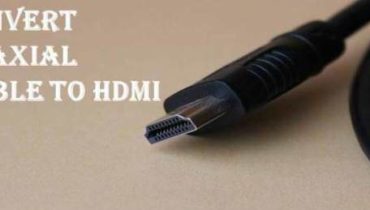How to Download Mi Account Unlock Tool for Pc. Today lots of people are searching for the mi account unlock tool in order that they can effectively bypass the MI account.
With an MI linked with your Xiomi phone permits you to easily access its cloud services wherein you are allowed to sync the important mobile phone data such as audio, video, contacts, notes, messages, etc.
With the help of the cloud storage account, anyone can now find their lost phone, remove whole mobile data remotely, and then they can also set the phone on constant alarming.
Whenever you are purchasing an MI phone, you need to simply login with your prevailing MI account.
Through the help of MI account remove tool, all of your data present in the old MI phone would get easily synced to your new MI phone.
The mi account unlock tool download is very helpful whenever you have lock your phone by mistake and unable to reset it.
The Mi account is essential for accessing different services, for instance, MI Cloud needs the MI account credentials.
It is known that the MI account services are presented by Xiaomi INC china. However, after the device gets locked, you would be unable to use it unless you have this tool.
Contents
- 1 What to do if forgotten your MI Account Id Password?
- 2 What is MI Account Remove Tool?
- 3 MI Account Unlock Tool Software Details
- 4 How To Download Mi Account Unlock Tool/Remove the MI Account Lock
- 5 How To Download And Install MI Account Remove Tool? Installation Process
- 6 How To Use MI Account Unlock Tool? Step By Step Guide
What to do if forgotten your MI Account Id Password?
Imagine that you have done a factory reset on your MI phone. So now, if you wish to again use the Mi cloud services, you need to simply enter the login credentials and then avail the account access. In a situation that you forgot its password, you can easily use the “forget password” option in order to recover the account password. It happens that the situation might be troublesome occasionally.
Moreover, it also happens that you forget your MI account id as well as password. In such cases, you can easily bypass account verification procedure by help of mi account unlock tool rar and the procedure will help to keep you safe your device warranty.
Need of Mi Account:
All the Xiaomi services are seamlessly accessed through a Mi account. A Mi account is required because it provides services as discussed below:
- Sync your data with Mi cloud, including images, videos, call history, recorded audio file, contacts, messages, notes, etc.
- Purchases of apps right from Mi store
- Easily find a lost phone, remote phone ring, delete phone data remotely.
- Helps to recover deleted data like images, messages, notes, etc. from Mi trash
- Allows transfer data from your old phone to your new phone in a matter of few minutes.
- Makes a Request for a new feature and even uploads a bug on MIUI bug center.
What is MI Account Remove Tool?
The MI account removal tool, alternatively known as mi account bypass tool is basically a small tool designed to bypass Mi cloud account. When you desire to use the Xiaomi services in order to sync your data with MI cloud, it happens that your phones inquires would be locked, Mi games mi theme, Mi fixes, etc.
Hence, it is essential that you should have one MI account. Normally, you should understand that you must have one MI account for using your services exactly in a similar way on MI mobile as you usually do in Android.
If in case your device is displaying some notification like “this device may be associated with existing Mi account”, then it is confirmed that you can now use the mi account unlock tool to discard the lock from your account.
It is usually found that you can easily eliminate the account lock-in majority of the present and forthcoming Xiaomi phones. You need to just check the supported windows os for this tool and then proceed with its download process to access every cloud service offered by MI.
Supported Windows OS: MI Account Remove Tool
This tool is supported by Windows XP/ Vista/7/8/8.1/10. The tool supports every given windows variant. It is found that users could run the tool on these platforms as well as they could bypass the MI account easily.
MI Account Unlock Tool Software Details
- File Name: Mi Account Unlock Tool
- Alternative Name: mi account Bypass tool
- File Size:4.4 Mb
How To Download Mi Account Unlock Tool/Remove the MI Account Lock
Simply follow the below-discussed procedure to download mi account unlock tool. With the help of given links and steps, you can easily download and install it.
How To Download And Install MI Account Remove Tool? Installation Process
- Initially, visit xdarom to download this Mi Account remove tool.
- Now just extract the zip file directly to your pc.
- Once extracted, open this file and then click over the .exe in order to install the tool.
- Carefully follow the instruction stated and then click on next option.
- At once complete all the setup option and then use this tool on your device
How To Use MI Account Unlock Tool? Step By Step Guide
- Switch off your phone at first.
- Now just press and hold Volume Up button + Power Button.
- After that, Mi logo is shown on your phone screen. Now just release the power button but take care not to release the volume button.
- Select the recovery mode over your mobile and then just release the volume button
- After that, connect the device to PC and run the ‘Mi Account Unlock tool .exe file’ as an administrator directly from the Mi Account Unlock Tool folder.
- Click on ‘Information’ appearing on the software in order to check whether the device is properly connected.
- Now Click on Bypass Mi account.
- You will see that your device restarts automatically.
- The process is over and you can now relish the unlocked Mi account.
Also, Read:
How to download periscope for PC?
Best sites to download free movies on mobile phone
Conclusion
The discussed one was the complete process to download and install mi account unlock tool. Those users who have used this mi account bypass tool have found it to be extremely helpful and very easy during the situation they somehow forget the id and password of their MI account.