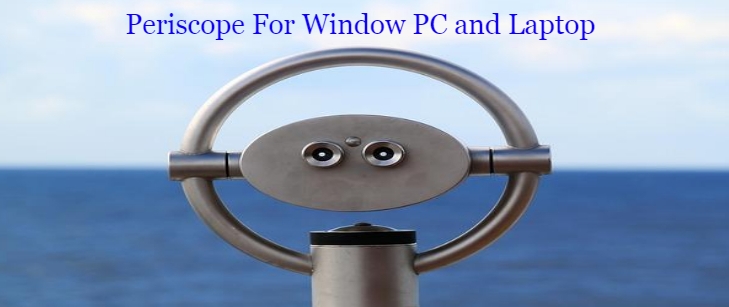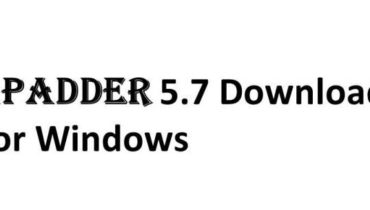The Quick app Ninja is created as a free-to-play quiz game that comes without any hassles of coding knowledge. You need not gain coding expertise in order to play this game. All you need to do is uploading them to Google Play as well as earn money from the ads.
Basically, the Quick App Ninja is popularly known as a game app builder included with templates. The included templates enable you to effortlessly prepare your own quiz games.
Contents
The Description of Quick App Ninja
This quick app ninja allows you to safely and easily earn money from ads displayed in your games. There is no need for complex installation or coding expertise. You can effectively build games through the easy, meaningful drag-n-drop game wizard.
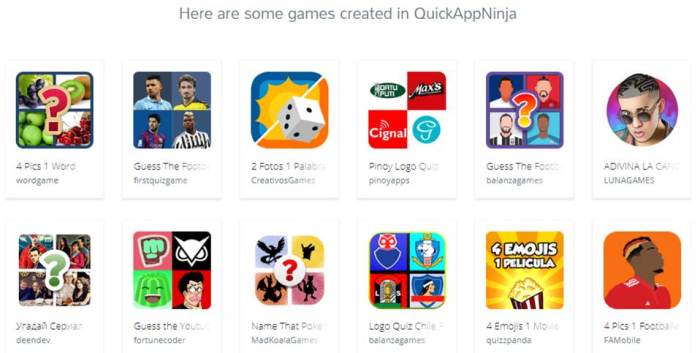
How it works?
The working mechanism of the Ninja app games is important to know. It is mentioned as below:
- First of all, create the game within the simple wizard
- Now publish it to Google Play
- After that, make money from ads
- Finally, get paid right from ad networks
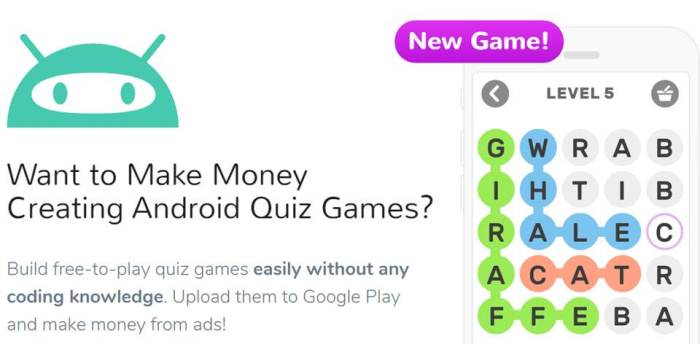
Features of Quick App Ninja
All the necessary features of this game app are discussed below:
- Through each ninja game, you would automatically get unique styles of screenshots, feature banners, game icons, etc.
- It comes with a multi-language content, so there is support for more than 20 languages
- There is a Reskin — clone feature. With simple clicks, you could duplicate the created games for the creation of new games as well as Google Play listings.
- To earn more money from your ninja game, you can go for the setup in-app purchases.
Process of Registration in QuickApp Ninja

If you are previously a part of Quick App Ninja, then it is important to neglect this portion. Follow the below process of registration:
Step-1: First of all, click the below link and as a result, Quick app ninja homepage will be shown.
Step-2: Now you have to navigate to the upper right corner and there you would see “Register now”, so click on that button.
Step-3: You can enter the details or can simply continue with Google or Facebook.
Step-4: In this step, click on create a game
Step-5: After that, choose the game template that you need to create.
Step-6: Finally, you are complete with the download of Quick App Ninja. You can change your design as per your wish, place your content, manipulate sounds, create an icon, change settings and finally monetize it using Admob or Facebook ads. Once the setup is done, you have to click on the generate game.
How will you make money?
The download of Quick app ninja apk allows you to make money in six methods. Trying any of these methods will help you easily monetize and get effective results. These methods are listed below:
- Google AdMob
- Facebook Audience Network
- Pollfish
- In-app Purchase
- Quick App Ninja Affiliate
- Freelancing
Also, Read:
Xpadder 5.7 Free Download For Windows
Download Psiphon 3 Built 141 Free For Windows
Game Building Process
Once you have completed the Quick ninja game download apk, take a look at the below game building process:
- Choose the type of game
- Design
- Content
- Icon Design
- Settings
- Monetization