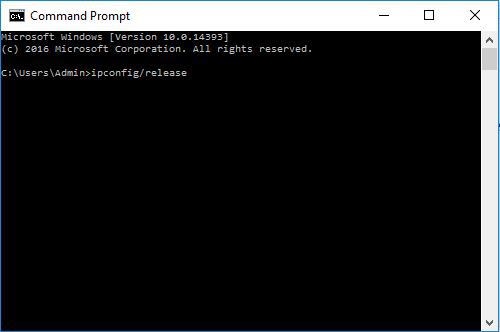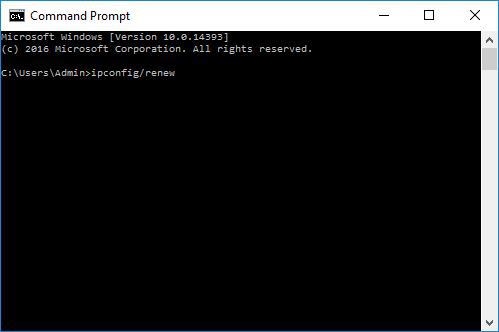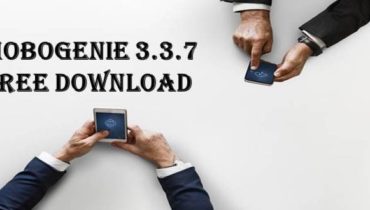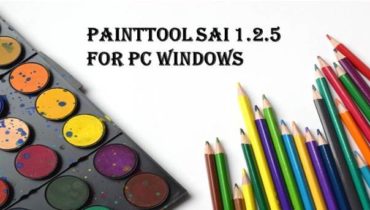Many times, it happens that you might get err_spdy_protocol_error while attempting to visit some websites such as Gmail, Facebook, YouTube, Wikipedia, Reddit, Tumblr, etc.
Also, many times, you may get stuck at the SPDY Protocol Error in your browser like chrome.
Generally, this webpage is not available err_spdy_protocol_error happens because the error code is shown in the browser. This is regarded as a very common error of Google Chrome browser and faced by many users from different parts of the world.
The err_spdy_protocol_error chrome error code may appear tricky, but this could be resolved rapidly.
Luckily, there are certain methods being developed which are found capable to resolve this type of err_spdy_protocol_error chrome system error.
Now let’s have in-depth look at what this error is, what are the causes of this error and different solutions to solve it:
Contents
- 1 What is ERR_SPDY_PROTOCOL_ERROR?
- 2 The Meaning of Chrome ERR_SPDY_PROTOCOL_ERROR
- 3 Causes of ERR_SPDY_PROTOCOL_ERROR
- 4 7 Ways To Fix The ERR_SPDY_PROTOCOL_ERROR
- 4.1 Solution I- Flush Socket Method
- 4.2 Solution II- Flush DNS Cache from System
- 4.3 Solution III- Clear Cookies and Cache from the System
- 4.4 Solution IV- Update your Google Chrome Browser
- 4.5 Solution V- Use the Incognito Mode of Chrome
- 4.6 Solution VI- Check Firewall and Antivirus Setting
- 4.7 Solution VII- Chrome Cleanup Tool
What is ERR_SPDY_PROTOCOL_ERROR?
The err_spdy_protocol_error is basically an error found in the Chrome browser which could happen for a few reasons, with and without the use of VPN. Basically, SPDY is known as the protocol of the Chrome browser and it was initially created to enhance the speed of the webpage as well as to improve the aspect of web security.
However, because of some vulnerability issue, it came to be known that Google has stopped to provide support for the SPDY protocol. Occasionally, the error takes place on https websites as well. Hence, people today look for err_spdy_protocol_error permanent fix and fortunately, different methods are available to work on err_spdy_protocol_error fix.
The Meaning of Chrome ERR_SPDY_PROTOCOL_ERROR
The chrome ERR_SPDY_PROTOCOL-ERROR was actually Chrome’s protocol, developed for providing security of the web pages as well as to improve the loading speed of different websites.
People today usually ask for what is err_spdy_protocol_error. There are many methods being developed which could fix err_spdy_protocol_error easily.
Causes of ERR_SPDY_PROTOCOL_ERROR
It is found that the Chrome SPDY protocol error links majorly with the HTTP enabled websites. Moreover, there are some reasons associated which could make the occurrence of this kind of error. Few of them are:
- Antivirus Blocking
- Firewall Blocking
- Outdated Google Chrome Browser.
It is to be kept in mind that the err_spdy_protocol_error is essentially not affected by the usage of VPN (i.e., Virtual Private Network). The error could be shown over your screen and it may decrease the working speed as well as efficiency.
7 Ways To Fix The ERR_SPDY_PROTOCOL_ERROR
People usually get feared by seeing this error and so they have confusion about how to fix err_spdy_protocol_error. This error is because of the network issues and hence it can be solved simply.
In order to fix err_spdy_protocol_error chrome permanently, you can try this easy step initially. To fix this kind of error prior you take an in-depth view to various methods, implement an easy method of clearing the cache.
The method is known to be a proven method as it mostly works and resolves the issue easily, thus avoiding the occurrence of a messy situation. Let’s have a look at different solutions:
Solution I- Flush Socket Method
Flushing socket would work to resolve the spdy protocol error immediately in a majority of the cases.
Follow the below-described steps:
- Step 1: First, open the browser and type in the below URL inside the address box.
“chrome://net-internals/#sockets” and then hit Enter. - Step 2: After that, just click over the Arrow seen at the top right corner of your screen. Now, from the drop-down list, you need to click on the “Flush Sockets.”
- Step 3: Once it is done, just return to the particular web page which you were attempting to load. If the webpage is working properly, then err_spdy_protocol_error is fixed.
- Step 4: If the error still remains then type in the below URL in your address box: chrome://net-internals/#events&q=type:SPDY_SESSION%20is:active
- Step 5: Lastly, tap over “Flush Socket Pools” and then you need to revisit the website in order to check if the webpage is working correctly.
Solution II- Flush DNS Cache from System
In order to resolve this webpage is not available err_spdy_protocol_error, try the present method of flushing the DNS cache directly from your laptops and computers.
- Step 1: If you have Windows PC, open the Command Prompt, and if you have Linux OS, then open Terminal.
- Step 2: After that, enter the type the following command (as shown in below figures) either in the Command Prompt window or in the Terminal.
- Step 3: Just enter the given commands and then hit Enter after entering every command.
- Step 4: For Windows Users-
- Ipconfig/ flush DNS
- Ipconfig/ renew
For Linux Users
- nscd -I hosts
For Mac Users
- dscacheuti –flushcache; sudo killal –HUPmDNSResponder
- Step 5: The commands indicated above would assist you to flush the DNS cache. After that, just try to visit the website displaying the err_spdy_protocol_error chrome By renewing the IP, one could get err_spdy_protocol_error fix, and thus, you would need to finish Internet Configuration.
Solution III- Clear Cookies and Cache from the System
It happens sometimes that the error is because of security issues, and in such cases, you can implement the present method of clearing all cache as well as cookies from your system. The method is considered as the simples approach to fix err_spdy_protocol_error permanently. In this, one would clear few cookies of Chrome browser and later it is required to check with blocking websites. Just follow the below-described steps:
- Step 1: Navigate to the Settings of the browser and then click over the History tab.
- Step 2: After that click over the Clear browsing Data option.
- Step 3: You would see a pop-up box. Now, check the check boxes shown there for the two options like “Cached Images and Files,” and “Cookies and Other site and plug-in data.”
- Step 4: Take care that remaining checkboxes are unchecked.
- Step 5: Now set the “Obliterate the following items” option to “the beginning of time.”
- Step 6: Lastly, just click on Clear browsing data option.
Solution IV- Update your Google Chrome Browser
One of the causes, why you see err_spdy_protocol_error is perhaps that you may be utilizing the outdated version of Google Chrome browser. Google presently does not support the SPDY protocol and hence the error may happen because of the SPDY protocol within the particular Google Chrome version you are utilizing. Hence, it is recommended to download the updated version of this browser. Visit the below link to get the latest version:
https://www.google.co.in/chrome/browser/desktop/
Alternatively, you can also update your chrome browser from Menu -> Help -> About Google Chrome. Here, you could observe that whether or not the Chrome gets updated.
Solution V- Use the Incognito Mode of Chrome
If you are observing err_spdy_protocol_error for some specific websites such as Reddit, Facebook, Quora, Tumblr, Twitter, etc. then it is must to visit that particular website inside the Chrome’s Incognito mode.
The error from Reddit websites like err_spdy_protocol_error Reddit chrome and reddit spdy protocol error or error from facebook like err_spdy_protocol_error facebook, Facebook spdy protocol error or error from Tumblr like err_spdy_protocol_error tumblr can be easily resolved by opening such websites in incognito mode.
If you are not aware about ways to use the incognito mode of Google Chrome browser, just follow the below path:
Google Chrome> Menu> New Incognito Window
Alternatively, you could even open a website in the incognito mode through Ctrl+ Shift+ N shortcut key.
Solution VI- Check Firewall and Antivirus Setting
Blocking by means of firewall and Antivirus which are installed on your laptop or computer may also create err_spdy_protocol_error. Hence, it is recommended to initially check whether the firewall is making any block or not. Moreover, those users who are having Avast Security Software usually face this concern with some websites. So, they could easily solve the issue after they add those sites which are blocked by this error to the Web Shield exclusion of the particular antivirus software. Follow the below steps:
- Step 1: Go to the Settings option inside your system’s Avast Security software.
- Step 2: Inside the active protection tab, you need to click on the Customize Web Shield Protection.
- Step 3: After that, you need to add the required websites to this section individually.
Whenever you add the sites, just confirm that the URL’s are properly entered, else the issue could not be resolved. Alternatively, you can even fix the error by disabling the HTTPS Scanning once you have opened Avast Web Shield. Then, you need to click on Main Setting as well as click on the checkbox next to Enable HTTPS Scanning.
Solution VII- Chrome Cleanup Tool
Chrome cleanup tool works best to clean the issues that are leading to this problem. It should open now. Simply download the Chrome cleanup utility directly from the below link and after that run it.
https://www.google.com/chrome/cleanup-tool/
Now you need to check the blocked websites. If it is not then you need to switch to other methods.
Also, Read:
- Top Mobile Phone Operating System
- How to download Periscope for Window PC
- Best sites to download free movies on Mobile and Tablet
Conclusion:
The discussed methods are proven and they assist you to fix err_spdy_protocol_error and remove your confusion on how to fix err_spdy_protocol_error. In case, if any of these methods don’t assist you, you can try uninstalling and later reinstalling your web browser. All the above methods are easy to implement and shows rapid results.