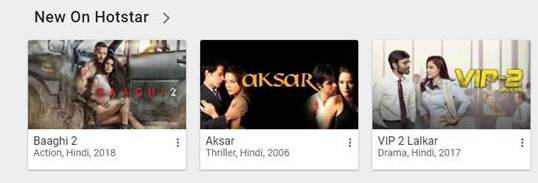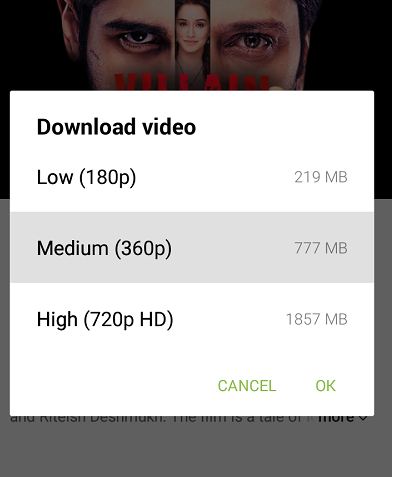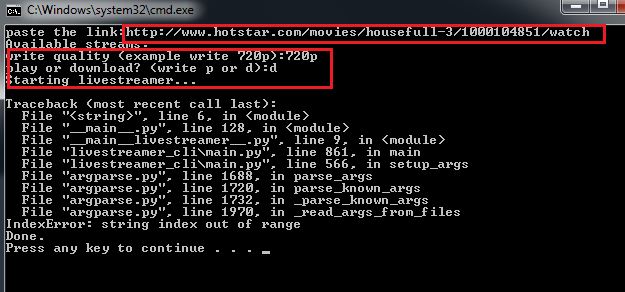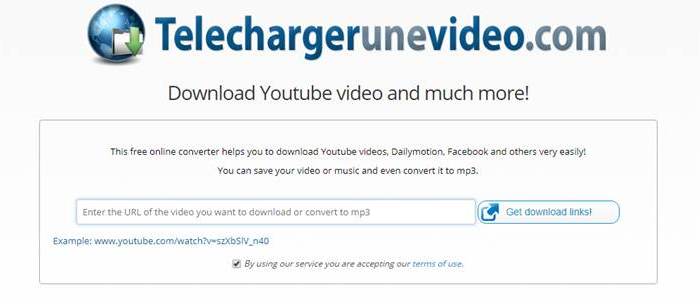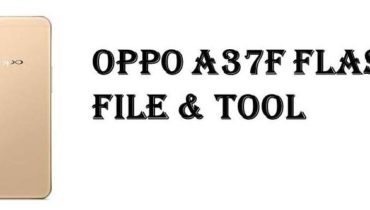Looking for a solution about how to download videos from Hotstar than let me guide you with a complete process to download videos from Hotstar. When the whole world wants to do Netflix and chill, Indians love a new vision of a different movie-video app i.e.
Hotstar to watch and download videos! From different movies to daily soap operas and sports,
Hotstar is the new version of TV that can be streamed online from mobile. First launched in the year of 2014, it was only meant for watching cricket by Star India, but soon afterward it included movies and TV series. And from that point onwards, the graph of Hotstar only went upwards.
Being an online app, you can only watch videos on Hotstar while you have an internet connection. But with the new feature, now you can download videos from Hotstar as well. But not everyone knows the secret of downloading it, do they? Well, let us have a look.
Contents
How To Download Videos From Hotstar: Step By Step Process
Hotstar has some great methods to download videos from this hotstar app. However, there exist some tricks which are quite useful while you are downloading videos and movies from Hotstar. Let us have a look.
1. Download movies and videos from Hotstar on mobile
This method is the official method to download movies or videos from Hotstar. This is probably the best way to download Hotstar videos as this does not involve any kind of tricks. But the one great drawback of this method is that you only get to download those videos that are available for downloading and not otherwise. Mostly, you cannot download the premium bodies of Hotstar with the help of this method.
And just like YouTube, the downloaded videos from Hotstar are saved in the app itself which can be accessed in the offline mode. And if you are wondering how to get the option to download the videos, let us have a look here.
Step: 1
The first step involves downloading the application of Hotstar from the play store on your Smartphone. And if you already have the Hotstar app, make sure the app is updated to the current version; otherwise, you will not be able to download videos.
Step: 2
Once you have updated or downloaded the current version of the Hotstar app, you have to launch the app and stream the movie or video that you want to download. Before you click the play button, you will find a little download icon under the video thumbnail.
Step: 3
As I have said earlier, not every video of Hotstar can be downloaded. Thus, you have to check first whether you can download the video or movie selected or not. Just click on the download button, and it will show you three options of quality if the video is up for download. Choose the quality you want and click again. The video or the movie will start downloading.
And before selecting the quality, you should check the internet connectivity because of larger the file, the longer the time. Although you cannot stream them directly on your mobile video streaming app, you can surely watch them offline on the Hotstar app.
2. Download movies and videos from Hotstar on PC with the help of command prompt
Now if you want to download videos from Hotstar on your PC, here’s the method. Either the help for this method, you can easily stream the Hotstar videos on Windows 7, 8 and 10. Keep reading.
- Firstly, you have to download the ‘Hotstar Video Downloader’ software computer. This software will help you download videos from Hotstar.
- After downloading the software, you will find a .rar file. Extract the file safely and click on the file named ‘Hotstar livestreamer’.
- Once you click on the file, you will notice a pop-up window will open for the command prompt option.
- On the top left side, you will notice a command ‘paste your link’. Now, go to the official website of Hotstar and paste the link that you want to download.
- The task does not end here. After pasting the URL, you need to write off which quality you want and press enter. After that, the command will start processing itself and the video selected will be downloaded.
- Now, go to the download folder on your computer, and you will find the movie or video there.
This is one of the most efficient and effective methods to download videos from Hotstar, and it doesn’t have any limitations over the download process, unlike the official method.
3. Download videos from Hotstar using a third party tool on your PC
If you do not want to download software on your PC, this is the most efficient way to download videos from hotstar on your PC. Unlike the software process, this whole method will be done online. Have a look.
Step 1
Firstly, you have to go to the official Hotstar website and search for the URL of the particular video or movie that you want to download. Copy the URL from the address bar above.
Step 2
Now, you have to go to another website named ‘ Telechargerunevideo‘. Here, you will get a bar where you can paste the URL link that you have already copied from the official website. Once you paste the link, you will get an option from where you can browse the download options.
Step 3
After you have clicked on the download option, you will be provided with several download links that will provide you with different qualities. All you have to do is to choose the desired the quality and download it on your PC. Once you are done, you will find the file in your ‘download’ folder on your computer.
Also, Read:
- Best Hookup Apps For Android and iOS
- MovieRulz Sites To Download Free Movies
- How To Download Z3X Samsung Tool Pro
- Download Mi Account Unlock Tool For PC
- How To Download Periscope For Window PC
- Best Sites To Download Free Movies On Mobile
- Miracle Box Update V2.58 Latest Setup Download
- Top Websites To Download Full PC Games For Free
Conclusion
These are three easy methods to download videos from Hotstar on your mobile or computer. Just follow the above procedures, and you will find that these are the easiest way to download movies from Hotstar. Although you cannot directly download videos from Hotstar on mobile, you can do that on your PC. So, download as much as movies you want and enjoy your alone movie time!